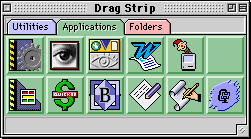DragStrip
: Review for PROMAC
A very handy utility for Mac or Windows
by Scott Williams <http://www.math.buffalo.edu/~sww/> 5/20/00
Review of DragStrip 3.7.2 by Aladdin $149 on sale for $74.95.
DragStrip System Requirements:
Windows 95 to Windows98
or
Mac OS 7.1 to OS 9How can you get it? Or a CD (with extra goodies) or download from the web.
DragStrip web site: http://www.aladdinsys.com/dragstrip/
Aladdin web site: http://www.aladdinsys.com/
Cost - $20 for Dragstrip for Mac and $15 for DragStrip for Windows
Aladdin, makers of the award winning Stuffit and WinStuffit has entered into an arrangement with Poppybank Software to sell its popular program DragStrip. This review is for the Macintosh version of DragStrip.
If all you do is use a web browser, word processing program, and a couple of games, then you do not need DragStrip. However, if in a given week you open more than 10 different files, folders or directories or applications, then you will find DragStrip handy.
I seriously make use of my computer. For example, every day I use Adobe Acrobat, Adobe Pagemill, Adobe Photoshop, Microsoft Word, NetBarrier, SimpleText, Solitaire all night, TCP/IP, Tetris, and any of twenty folders (directories). On most days add to this Mathematicia and Micosoft Excel. During a given week also add to this Camera Aid, GhostScript, Kai's Photo Soap, Myrmidon, Norton's Antivirus, Silverlining Pro, and Stuffit. Frequently I also use Norton Disk Doctor and Speed Disk.
This much activity is just overwhelms the idea of having a folder called "Applications" and another called "Documents." It nearly overwhelms that free program called Launcher. I hate Launcher, but I have so much activity that I have been forced to use it. However, just two days ago I got DragStrip. DragStrip has completely cleaned up and simplified my desktop. I have thrown launcher away.
What is DragStrip? It is a desktop organizer, a utility belt for folks who use a lot of programs and/or files and/or folders on their computer. You can organize, access, and launch a nearly unlimited number of applications - documents - folders available and organized so that a click of the icon can take you there. You delete a file from DragStrip by draging into the Trash. Yes, Macintosh folks might recognize the product as a clone of to the free Mac Os product Launcher. However, Dragstrip is not obnoxious (colors are programmmable), it has all functions of Launcher, and it is far more usable/variable than Launcher. You can store information right on your strips, including pictures, text, and even QuickTime movies. You can have multiple tabbed pages on a strip, patterns for page or button backgrounds, and floating strips. Folks who absolutely hate the free Launcher may want to buy DragStrip.
MORE: DragStrip is also control strip more functional than the free Mac Os program ControlStrip, and it also shows all programs currently open and you can click to move between them. There are also many free additions, plug-in modules, for DragStrip (here) which assure that it has all the functions of ControlStrip and its plugins. You can change monitor depth, play a CD, and check the current date and time on your Macintosh right from your desktop.I just love "Gas Guage" which allows me to keep track of ram usuage. Further, DragStrip is AppleScriptable so you can easily program additional functions into DragStrip.
MORE: Like the menu window, DragStrip exhibits all open programs, but now they are on your desktop for you to click between them.
There is a very readable manual (in pdf) is included on the cd rom version, so it was easy to learn most of the things described above. Here is a life-size picture of a drag strip window. The number of rectangles is unlimited, the number of re-nameable sections (three, "utilities, applications, folders" are indicated below) is larger than the eight I have.
back to Scott's Computer Bookmarks
http://www.math.buffalo.edu/~sww/computer-stuff/computermarks.html